Engineering Test Management Project Alias
When running queries against the Engineering Test Management REST API, you need to know the project alias - which may not be the same as the project name. If you use any other tool that uses that same API - for example Rhapsody Test Conductor - you also need to know the project alias.
To obtain it you used to have to run a specific REST call (on reportingURL/projects) but now you can get the alias far more easily.
How ? Open a web browser and navigate to yourETMserver/qm/projectAreaMetadata (e.g. https://ibmjazz:9443/qm/projectAreaMetadata)
That will give you a list of all of the projects along with their alias (and wether or not they are GC enabled)
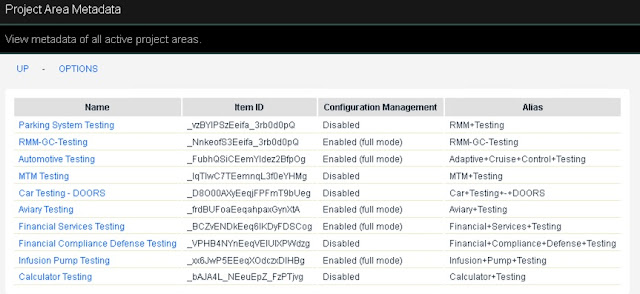


Comments
Post a Comment